
Apple has released iOS 9.2.1 for iPhone, iPad, and iPod touch. The small update arrives as build 13D15 and includes bug fixes and security updates, but does not appear to include any new features or changes.
The over the air update weighs in between 100MB and 300MB depending on the iOS device being installed on.
Installing iOS 9.2.1 Update
The easiest way to install iOS 9.2.1 is through the OTA mechanism in iOS. Always backup before installing a software update:
Back up the iPhone, iPad, or iPod touch, then go to “Settings” and to “General”
Under “Software Update” find iOS 9.2.1 Update and choose to Download and Install
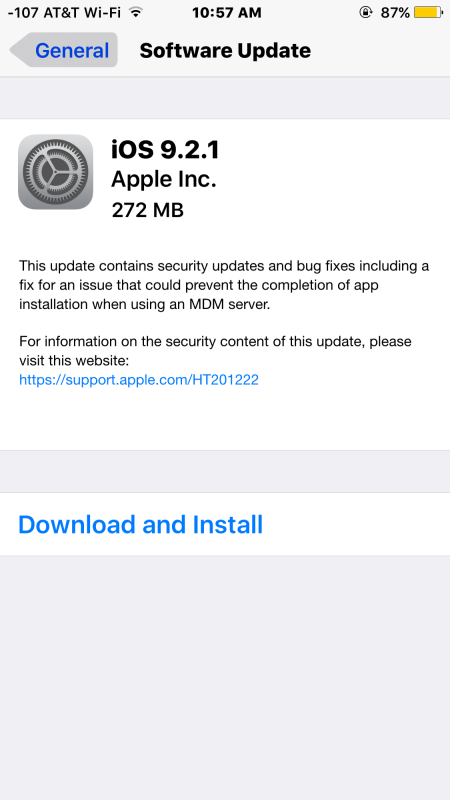
Installation requires at least 500mb of available space on the iPhone, iPad, or iPod touch, the update process can take a while but will reboot itself when complete.
Release notes accompanying iOS 9.2.1 are brief, accompanying the download as follows:
This update contains security updates and bug fixes, including a fix for an issue that could prevent the completion of app installation when using an MDM server.
Users can also choose to update iOS by connecting their device to a computer with iTunes and using the update feature offered in the iTunes application, or by using IPSW files available below.
iOS 9.2.1 IPSW Direct Download Links
Users who prefer to install iOS updates through IPSW firmware files can find their respective version below. For best results, right-click and choose “save as”, being sure the file has a .ipsw file extension. These files are served directly from Apple.com servers:
iOS 9.2.1 for iPhone
- iPhone 6s
- iPhone 6s Plus
- iPhone 6
- iPhone 6 Plus
- iPhone 5s (CDMA)
- iPhone 5s (GSM)
- iPhone 5 (CDMA)
- iPhone 5 (GSM)
- iPhone 5c (CDMA)
- iPhone 5c (GSM)
- iPhone 4s
- iPad Pro
- iPad Pro (Cellular)
- iPad Air 2 (6th gen)
- iPad Air 2 (6th gen Cellular)
- iPad Air (5th gen Cellular)
- iPad Air (5th gen)
- iPad Air (5th gen China model 4,3)
- iPad 4 (CDMA)
- iPad 4 (GSM)
- iPad 4
- iPad Mini (CDMA)
- iPad Mini (GSM)
- iPad Mini (2,5)
- iPad Mini 2 (Cellular)
- iPad Mini 2 (4,4)
- iPad Mini 2 (China)
- iPad Mini 3 (China)
- iPad Mini 3 (4,7)
- iPad Mini 3 (Cellular)
- iPad Mini 4 (5,3)
- iPad Mini 4 (Cellular)
- iPad 3 Wi-Fi (3rd gen)
- iPad 3 (Cellular GSM)
- iPad 3 (Cellular CDMA)
- iPad 2 Wi-Fi (2,4)
- iPad 2 Wi-Fi (2,1)
- iPad 2 (GSM)
- iPad 2 (CDMA)
Separately, Mac users can find OS X 10.11.3 update for El Capitan, along with security updates for Mavericks & Yosemite users.
Source: OSXDaily
Read more:
How to Jailbreak iPhone 6/6s, iOS 9 or iOS 9.0.2 ?
No comments:
Post a Comment